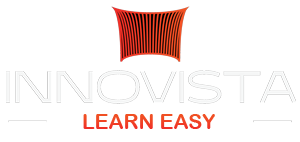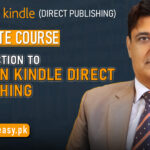Starting a WordPress website is one good way to start an online business, showcase your portfolio, and practice SEO or content writing skills. Although creating and running a WordPress website might seem difficult at first, what if you know that the process is very easy? You just need to follow some simple steps.
Moreover, if you don’t know how to run a WordPress website, you might consider taking a free or paid course. In Pakistan, there are many online courses that teach WordPress. Learn Easy is the best platform offering a WordPress course in Pakistan for free.
In this post, we have provided a complete guide on how to start a WordPress website and why Lean Easy is the best course in Pakistan to learn this skill.
Start Your Website for Free – Step by Step Guide
Here is by step-by-step guide for starting a WordPress website for free:
1. Selecting a Domain Name and Hosting
The first and most essential step is starting a domain name and hosting plan. The domain name should be according to your niche or the business plan. For example, if you are working on a garden niche, you can select the name related to gardening, and if you want to make a brand website, you can keep it in your name. You can also choose a domain name generator on Google for this purpose.
Once you’ve selected the domain name, you should also select the hosting. There are many free hosting providers at the national and international levels. We recommend using freehosting.com, which offers the best hosting plan for everyone.
2. Download and Install WordPress CMS
Once you have selected the domain name and hosting, installing the WordPress CMS on your domain is the next important step. For this purpose, go to wordpress.org directly or find it on Google. After installing this on your domain, set an admin user name and password for your hosting. Now log into your account and familiarize yourself with the interface.
3. Make Necessary Settings
Once you have installed WordPress, the next step is to make some necessary settings, including installing some plugins and creating pages. Here are some settings to make before publishing content:
- Give a title to your website; it should be professional and per your niche.
- Provide a tagline according to their domain name and the posts you will publish.
- Now, set a WordPress URL and set up other details in the URL
- Also, set the time and format on the website
4. Setting a Theme for Your Website
In this step, set a prominent theme according to your niche. The WordPress library has many free and paid themes. You can pick any one of these themes. If you are a beginner to WordPress, you should select GeneratePress, as it is easy to handle and lightweight.
On the other hand, if you already have experience with a WordPress website, you can also select other themes based on your brand and niche.
5. Creating Necessary Pages
The next step is to add pages including “About us”, “Contact us”, and “Privacy policy”. Adding pages is very simple; you just need to click on the “Pages” option and then navigate to the “Add a New Page” option. While adding a page, set an optimized permalink for a page. For example, the best URL for the “About us” page is “about-us”. Similarly, for other pages, you can set a URL accordingly.
Best WordPress Course in Pakistan
Learn Easy is the best WordPress course in Pakistan, offer free and complete support for free. Here are the reasons why one should select this platform to learn WordPress for free:
Certificates Available
You will get free certificates once you complete the course on this platform. It will help to make your CV more eye-catching and prominent. Moreover, the job application process becomes easier by showcasing your certificate.
Free Online Support
Learn Easy offers free online support, which most other platforms don’t provide. This makes the understanding process easy for students. When you don’t understand something through video lessons or theory, you can easily ask the support team for help.
Free Tips and Tricks
Using this platform, you will not only learn, but you will also get free tips and tricks that help you land freelance and online jobs. You will also be taught how to make your portfolio using this skill and how to win projects on freelance platforms through this skill.
Practical Work and Experience
Once you complete the course, you will be provided with quizzes and exercises to ensure that you are practicing the skills at your best level. This will enhance your experience in this field.
So, are you ready to take the plunge? Enroll in the Learn Easy course and fulfill your dream today!
Frequently Asked Questions
Can a beginner start a WordPress website for free?
A beginner can start a WordPress website for free using a free hosting provider.
Can I make a website using Elementor?
Yes, you can make a website using Elementor if you know all the basics of WordPress.
Is WordPress better than Wix?
Although both WordPress and Wix are good CMS platforms, Wix is traditional, and WordPress is the latest. Nowadays, WordPress is considered better than Wix.
Wrapping Up
Hence, starting a WordPress website is not difficult for anyone. The essential thing to consider is practicing the skills once you learn them and then following them to build a website, and that too for free. In this digital world, it’s important to own a website for your business, personal branding, or even to run a blog.
There are hundreds of platforms in Pakistan offering a free WordPress course. Learn Easy is one of them and is the best course.
Keep reading our latest blogs for information and the latest updates on WordPress design and new arrival themes.