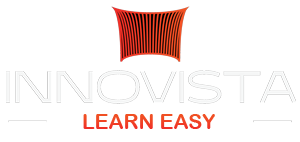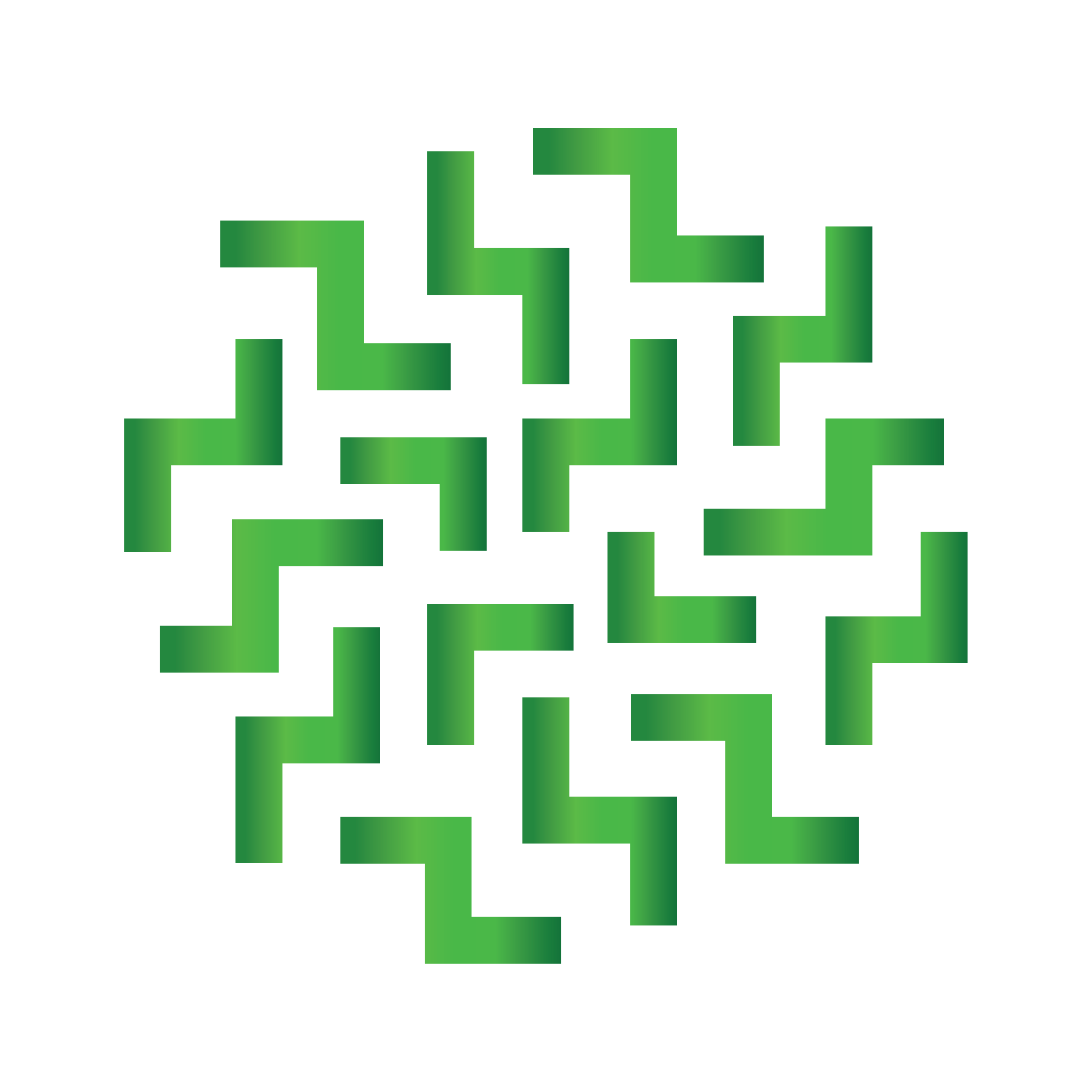What you will Learn?
In this game development course, you'll gain hands-on experience with the latest tools and techniques used in the industry. You'll learn how to design engaging gameplay mechanics, create stunning graphics, and implement sound effects. By the end of the course, you'll have the skills to develop your own games from scratch and bring your creative ideas to life.
Course Requirements
To get the most out of this game development course, you should have a basic understanding of programming concepts and familiarity with at least one programming language, such as C#. Additionally, having some experience with graphic design or digital art will be beneficial. A passion for gaming and creativity is essential to fully engage with the course material and projects.
Course Description
This game development course is designed to take you from a beginner to a proficient game developer. You'll start by learning the fundamentals of game design, including the principles of creating engaging and interactive gameplay. The course will cover essential topics such as character design, level design, and user interface creation. You'll also delve into the technical aspects of game development, including coding, debugging, and optimizing game performance. By the end of the course, you'll have a solid foundation in both the artistic and technical sides of game development. Throughout the course, you'll work on hands-on projects that will allow you to apply what you've learned in a practical setting. You'll use industry-standard tools and software, gaining experience that will be directly applicable to real-world game development scenarios. Whether you're looking to create your own indie games or pursue a career in the gaming industry, this course will equip you with the skills and knowledge you need to succeed. Plus, you'll join a community of like-minded individuals who share your passion for gaming and creativity, providing you with valuable networking opportunities and support.Course Currilcum
-
- 1 Course Introduction: Welcome to Game Development 00:03:00
- 2 What is Game Development? Overview & Key Concepts 00:09:00
- 3 Setting Up Unity and Visual Studio: Step-by-Step Guide 00:07:00
- 4 Creating Your First Project & Exploring Unity’s Interface 00:10:00
- 5 Introduction to C#: Writing Your First Program 00:08:00
- 6 Understanding Variables and Data Types in C# 00:06:00
- 7 C# Programming Fundamentals: Variables & Data Types 00:08:00
- 8 C# Programming Fundamentals: Understanding Operators 00:10:00
- 9 C# Programming Fundamentals: Conditional Statements 00:08:00
- 10 C# Programming Fundamentals: Ternary Operators Explained 00:06:00
- 11 C# Programming Fundamentals: Handling User Input 00:08:00
- 12 C# Programming Fundamentals: Switch Statements 00:07:00
- 13 C# Programming Fundamentals: Switch Expressions 00:04:00
- 14 C# Programming Fundamentals: 1D Arrays 00:07:00
- 15 C# Programming Fundamentals: 2D Arrays 00:05:00
- 16 C# Programming Fundamentals For loop 00:08:00
- 17 C# Programming Fundamentals While loop 00:05:00
- 18 C# Programming Fundamentals Do While loop 00:03:00
- 19 C# Programming Fundamentals Functions 00:08:00
- 20- OOP Basics: Unlocking the Power of Objects! 00:05:00
- 21- Classes & Objects: The Building Blocks of OOP! 00:11:00
- 22- Constructors: Crafting Your Object’s Identity! 00:08:00
- 23- Access Control & Namespaces: Guarding Your Code! 00:11:00
- 24- Encapsulation & Properties: Keeping Data Safe! 00:07:00
- 25- Inheritance: Building on the Shoulders of Giants! 00:12:00
- 26- Polymorphism: One Interface, Many Forms! 00:09:00
- 27- Abstraction: Simplifying Complexity in Code! 00:07:00
- 28- Interfaces: Connecting the Dots in OOP! 00:09:00
- 29- Enums: Defining Your Own Data Types! 00:10:00
- 30- Exception Handling: Taming Errors Like a Pro! 00:08:00
- 31- Next Steps: Your OOP Journey Begins Here! 00:07:00
- 32- Unity Editor: How to Create a New Project 00:07:00
- 33- Unity Editor: Scenes, GameObjects, & Components Explained 00:08:00
- 34- Unity Editor: Master Manipulating Game Objects 00:07:00
- 35- Unity Editor: Layouts, Game View, & Camera Overview 00:09:00
- 36- Unity Editor: Building a Car from Scratch 00:09:00
- 37- Intro to Scripting in Unity: Writing Your First Script 00:09:00
-
- Course in Progress 00:10:00
Course Instructor
Course Reviews
5
- 5 stars0
- 4 stars0
- 3 stars0
- 2 stars0
- 1 stars0
No Reviews found for this course.