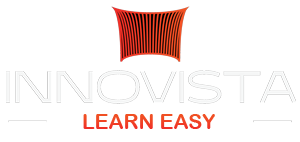5
9
3107
FREE
Learn the fundamentals of game creation with our Game Development Online Free course. Get a Free Online Certification and kickstart your career with the best Game Development Course in Pakistan!
Overview
In this Game Development course you’ll learn about the fundamentals of programming using C# and explore concepts like Object Oriented Programming. Then you’ll use these concepts to make two, ready to publish games
GOALS
- Master beginner C# concepts, like variables, "if" statements, and arrays
- Master Object Oriented Programming
- Get comfortable working with the Unity editor
- Learn how to write clean, scalable code
- Learn how to make a 2D game
- Learn how to make a 3D game
- Learn how to publish and share your games with the world
Requirements
- No prior programming or Unity experience is required. If you have worked in C# or Unity before, this course can help you fine-tune your game development skills.
- In this course, I will walk you through installing Unity on your computer. It will be helpful if you are comfortable with installing your own software.
- A basic understanding of mathematics (order of operations, addition, subtraction, multiplication) will facilitate comprehension of certain coding logic.
- Before beginning this course, you should be comfortable browsing the Web and using a Computer
Game Development Course Description
Learn Unity Game Development: Build 2D and 3D Games from Scratch
Ready to turn your ideas into fully playable games? This Unity course is perfect for beginners looking to dive into the world of game development. Whether you’re interested in creating vibrant 2D adventures or immersive 3D experiences, this course will teach you the essential skills needed to design, develop, and polish your own games.What makes this course unique?
Unlike other courses, this program doesn’t just teach you how to build games—it emphasizes writing clean, professional-quality code and mastering Object-Oriented Programming (OOP), a fundamental concept for building efficient and scalable projects. You’ll learn to think like a developer, creating games that not only work but are built with code you can be proud of.Here’s what you’ll achieve by the end of the course:
- Design and develop games from the ground up Learn how to create interactive 2D and 3D games, covering everything from player controls to game mechanics and visual polish.
- Understand programming with C# Master the basics of C# programming, including variables, loops, and conditionals, with simple explanations and hands-on examples.
- Write clean and maintainable code Discover coding practices that help you build reliable, reusable, and scalable projects, avoiding the pitfalls of messy code.
- Master Object-Oriented Programming (OOP) Learn to design your games using OOP principles, such as encapsulation, inheritance, and polymorphism, to create modular and flexible systems.
- Polish your games like a pro Add animations, special effects, and user-friendly interfaces to make your games stand out.
Why choose this course?
The gaming industry is booming, and Unity is the platform of choice for developers worldwide. This course doesn’t just teach you how to make games—it equips you with the tools and techniques used by professionals to develop games that are both fun and functional. Whether you’re a hobbyist, an aspiring developer, or someone looking for a creative outlet, this course ensures you’ll gain the skills and confidence to build games from scratch. With practical examples and clear explanations, you’ll go beyond just following instructions—you’ll truly understand what makes games work.Start creating today!
Game development is an exciting journey, and every great developer starts somewhere. Take that first step and create games that you can share with friends, family, or even players around the world. With this course, you’ll build not just games, but also a foundation for a future in game development. Let’s make something amazing together!About the instructor
I’m Syed Daniyal Haider, a seasoned indie game developer with more than 7 years of hands-on experience in creating captivating and innovative games. Over the years, I’ve collaborated with diverse teams, honing my skills in crafting enjoyable gameplay experiences across genres and platforms. My expertise lies not just in programming and logic building, but also in problem-solving, system design, and creating optimized solutions that bring game ideas to life. With a strong foundation in coding and a passion for teaching, I am committed to sharing my knowledge to help aspiring developers confidently step into the world of game development.Why Learn From Me?
As someone who started from scratch and built a career in the dynamic gaming industry, I understand the challenges new developers face. My teaching approach is simple, practical, and tailored to help you grasp even the most complex concepts with ease. By the end of this course, you won’t just learn the basics—you’ll acquire a solid foundation in C# programming and game development principles. You’ll be equipped to design and build your own 2D and 3D games, implementing professional practices that make your projects stand out. This course is more than just a tutorial; it’s a launchpad for your journey as a game developer. Whether you aim to turn your passion into a profession or simply want to create games for fun, I’ll guide you every step of the way with practical examples, real-world insights, and industry-tested techniques.Who is this course for
This course is designed for anyone eager to dive into the world of game development with Unity and C#. If you’re looking for a hands-on, interactive, and project-based learning experience, this course is the perfect fit.- Aspiring Game Developers: Whether you’re starting from scratch or transitioning into game development, this course is tailored for beginners who want to create commercial-quality 2D and 3D games.
- Hobbyists and Creators: If you have a passion for games and want to turn your ideas into playable projects, this course will equip you with the skills to make it happen.
- Future Professionals: For those aiming to enter the gaming industry, this course provides a strong foundation in best coding practices, project organization, and efficient development workflows essential for professional game development.
- Students of Coding: Anyone keen on learning programming will benefit from the introduction to the fundamentals of C# and its practical application in game design.
Who Is This Course NOT For?
- Advanced game developers looking for in-depth techniques or advanced Unity features—this course focuses on the fundamentals.
- Students uninterested in coding. This course includes essential programming lessons, making it unsuitable for those unwilling to learn the basics of C#.
Course Curriculum
-
- 1 Course Introduction: Welcome to Game Development 00:03:00
- 2 What is Game Development? Overview & Key Concepts 00:09:00
- 3 Setting Up Unity and Visual Studio: Step-by-Step Guide 00:07:00
- 4 Creating Your First Project & Exploring Unity’s Interface 00:10:00
- Game Development: Module 1 Test 00:10:00
-
- 5 Introduction to C#: Writing Your First Program 00:08:00
- 6 Understanding Variables and Data Types in C# 00:06:00
- 7 C# Programming Fundamentals: Variables & Data Types 00:08:00
- 8 C# Programming Fundamentals: Understanding Operators 00:10:00
- 9 C# Programming Fundamentals: Conditional Statements 00:08:00
- 10 C# Programming Fundamentals: Ternary Operators Explained 00:06:00
- 11 C# Programming Fundamentals: Handling User Input 00:08:00
- 12 C# Programming Fundamentals: Switch Statements 00:07:00
- 13 C# Programming Fundamentals: Switch Expressions 00:04:00
- 14 C# Programming Fundamentals: 1D Arrays 00:07:00
- 15 C# Programming Fundamentals: 2D Arrays 00:05:00
- 16 C# Programming Fundamentals For loop 00:08:00
- 17 C# Programming Fundamentals While loop 00:05:00
- 18 C# Programming Fundamentals Do While loop 00:03:00
- 19 C# Programming Fundamentals Functions 00:08:00
- Game Development: Module 2 Test 1 00:10:00
- 20- OOP Basics: Unlocking the Power of Objects! 00:05:00
- 21- Classes & Objects: The Building Blocks of OOP! 00:11:00
- 22- Constructors: Crafting Your Object’s Identity! 00:08:00
- 23- Access Control & Namespaces: Guarding Your Code! 00:11:00
- 24- Encapsulation & Properties: Keeping Data Safe! 00:07:00
- 25- Inheritance: Building on the Shoulders of Giants! 00:12:00
- 26- Polymorphism: One Interface, Many Forms! 00:09:00
- 27- Abstraction: Simplifying Complexity in Code! 00:07:00
- 28- Interfaces: Connecting the Dots in OOP! 00:09:00
- 29- Enums: Defining Your Own Data Types! 00:10:00
- 30- Exception Handling: Taming Errors Like a Pro! 00:08:00
- 31- Next Steps: Your OOP Journey Begins Here! 00:07:00
- Game Development: Module 2 Test 2 00:15:00
- 46- Setting Up a 2D Unity Project: Templates, Environment, and Asset Importing 00:17:00
- 47- Creating a Player Movement Controller: Smooth Left & Right Controls 00:14:00
- 48- Keeping the Player On-Screen: Confining Movement to Screen Bounds 00:15:00
- 49- Animating the Player: Adding Sprites and Responsive Animations 00:19:00
- 50- Creating Falling Objects: Building Healthy & Unhealthy Foods 00:17:00
- 51- Building a Simple Spawning System: Randomized Fruit Spawner 00:13:00
- 52- Enhancing the Spawner: Advanced Timing and Multi-Object Spawning 00:21:00
- 53- Game Manager Setup: Score Tracking and Collision-Based Scoring 00:15:00
- 54- Singleton Pattern Explained: Updating the Game Manager for Global Access 00:10:00
- 55- Building a Player Health System: Tracking Lives and Junk Food Damage 00:16:00
- 56- Implementing Dynamic Difficulty: Progressive Challenge System for Gameplay 00:12:00
- 57- Controlling Object Spawn using the Difficulty System 00:10:00
- 58 – Unity UI Display Lives and Score Easily 00:15:00
- 59 – Easy Life Tracking Add Health Icons in Unity 00:14:00
- 60 – Unity Tutorial Updating Life Icons on Damage 00:09:00
- 61. Game Over Logic and UI Implementation 00:18:00
- 62. Adding a High Score Feature 00:16:00
- 63. Main Menu and Switching Scenes 00:15:00
- 64. Setting Up Power-Up Framework 00:19:00
- 65. Implementing 2X Score Powerup and Setting up Powerup Spawns 00:14:00
- 66. Implementing Shield Powerup 00:19:00
- 67. Implementing 2X Speed Powerup 00:13:00
- 68. Implementing Powerup UI 00:16:00
- 69. Creating a Simple Audio Manager 00:17:00
- 70. Adding Game Sounds 00:24:00
- 71. Updating Game Art – Updating food sprites 00:15:00
- 72 – Updating Game Art – UI 00:16:00
- 73. Updating Game Art Learning Unity’s Tilemap for 2D Environment Creation 00:16:00
- 74. Creating a Playable Build of the Game 00:11:00
- Game Development: Module 4 Test 00:10:00
- 101 Course Conclusion 00:09:00
- Game Development Final Exam for Certification 00:30:00
Course Instructor
Syed Daniyal Haider
Course Reviews
5
5
9 ratings- 5 stars0
- 4 stars0
- 3 stars0
- 2 stars0
- 1 stars0
No Reviews found for this course.