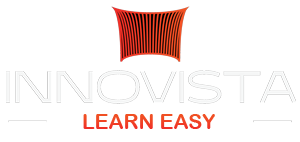A. please click on the login link on the top right of the site, which opens the popup, there you will see written No Account? “Create One” button click on it, or you can click on this register direct link to open the signup/registration form : https://learneasy.pk/register/
A. Dear on the below registration page, make sure you add all the info correctly.
Your account would not be created unless you see the activate account message on the screen.
https://learneasy.pk/register/
A. As mentioned username already exist it means that the username you are trying to add is already taken by another user, so simply use any other name or add in number so it is different from existing member.
Do not use spaces in username field as well else you get another error.
A. Simply click on “Login” link on the top right that will open the popup, then click on “Login with Email” button then you start seeing email and password fields, just add in your email and password that you added while creating your account and Sign In.
A. On popup when you are trying to login and getting no error, actually sometime when you are working on a office or coworking space where many users using same internet, if some one try to login with wrong credentials above 5 times our firewall will block that ip. As you are also using same internet with same ip you also facing that issue and getting no error message, so right solution is you can use your own mobile data or any other internet to login, or you can wait for 4 hours and that ip block will automatically be removed.
A. If you try to login with wrong credentials above 5 time our firewall will block your ip, to resolve this please wait for 3 hours your account will be automatically unblocked, or you can use any other internet like your mobile data or any other internet so that ip is different.
A. First make sure you check your inbox fully and specially your spam folder because some times email goes in to the spam folder. if any case you did not receive activation email just simply go to the contact page and fill the form with your info and issue and it will be resolved with in 24 hours.
A. This error only shows when your account is already activated and trying to click on the activation link. in that case just simply try to login using your email and password, your account is already activated.
A. Actually the courses you see locked are in the process of recording / editing, as they are complete you will start seeing them open, we already have launched, SEO, content writing, cyber security and other new courses, your desired course would be launched soon.
A. Actually that issue comes due to your mobile/desktop cache, just make sure you clear your browser cache or open the site in incognito / private window that will resolve this issue, we already added the non exclude cookie for those LMS app pages hopefully this issue will not come again.
A. First make sure you login / sign in first, if you do not have any account please register and acctivate your account first. then scroll down on home page and click on on “Take this course” button on any course you want to learn, which enroll you in to the case and then this button will change in to the “start course” just click on that it will take you to the LMS app from there just click on “Continue course” button and it will start working by showing you each course videos one by one.
A. Sometime this issue is experienced in some of users due to their browser cache, can you please just clear your browser cache or open the site in incognito/private window that will resolve your issue.
Secondly to open the next lecture/video please use the big button under the video.
There is one more reason you are not moving forward make sure you have to clear the test at the end of that module else it will not let you go to the next module and open its video.
A. First make sure you loggedin, then go to courses, the course you have completed you see the button chagned to “completed course” click on it then it will open that course in LMS app, then click on “completed course” orange button again, and this course will open in the app and you be able view all modules and videos again. if you have any other issue please feel free to fill the inquiry form.
A. Dear first please make sure you check the spam folder, if still you did not recieve the reset password email, please us this below link https://learneasy.pk/wp-login.php?action=lostpassword and send another request.